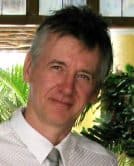
John Korchok has been creating reliable branded Office templates and web sites for more than 20 years. He is certified as a Microsoft Office Specialist Master, is an award-winning technical writer and is skilled in programming VBA, JavaScript for PDF and web, HTML, CSS, and PHP. John is a moderator for Microsoft Answers and a volunteer at Stack Overflow, providing answers for Word and PowerPoint for Windows and macOS. He currently works for Brandwares in metropolitan New York.
In this conversation, John talks about his new Icon Gallery add-in for PowerPoint.
Geetesh: Can you tell us more about your new Icon Gallery add-in for PowerPoint, and what motivated you to create this one?
John: I do many Ribbon modifications for clients, and I found that there was no good visual reference for the commands and icons that are built into Office. Icons are shared by all the Office programs, so I used Ken Puls’ original Excel add-in. However, that add-in hasn’t been updated since 2007, and many icons have been added since then. So, with Ken’s permission, I wrote an updated version.
I work a lot with both macOS and Windows, so I made sure that this add-in would be useable in both the Windows and Mac versions of PowerPoint.
![]()
Geetesh: John, whom is this add-in primarily intended for, and how would they use it? Also, can these icons also be copied as pictures and pasted on PowerPoint slides?
John: This add-in will be useful to VBA programmers who work with Office for Mac and for Windows. When a built-in ribbon group needs to be modified, it’s not possible to change just one icon. Instead, it is necessary to reconstruct the whole group. The icon gallery makes it much easier to spot the icon that matches the existing ribbon commands when doing this.
Even when the icon will trigger custom macro programming, it can be very helpful to re-use the icon that has a similar function, to ensure the user interface is familiar. You can see this in the sample video, where I have used the Microsoft ChartInsert icon to run a macro that creates custom charts that replace the Microsoft defaults. The interface is identical to the stock Office ribbon, and the icon gallery makes that easy to do.
Modern Ribbon editor for Windows
The add-in copies the command/icon names, but not their images. However, the icon gallery interface makes it convenient to take a screenshot of groups of icons that can then be separated into reusable icons in an image editor.
The views and opinions expressed in this blog post or content are those of the authors or the interviewees and do not necessarily reflect the official policy or position of any other agency, organization, employer, or company.
Filed Under:
Interviews
Tagged as: Add-in, Interviews, John Korchok, Programming
Comments Off on Icon Gallery Add-in for PowerPoint: Conversation with John Korchok
Microsoft and the Office logo are trademarks or registered trademarks of Microsoft Corporation in the United States and/or other countries.